How to Check If a Website is Legit
There are various methods available for verifying if a website is legitimate, such as using Whois Lookup domain trackers and reading company reviews on official review websites, as well as checking its social media presence.
Furthermore, it is essential to evaluate a website’s design quality and visual integrity. Bad grammar, fuzzy images and excessive pop-up ads could all be telltale signs of fraudsters.
Check the URL
There are various indicators that a website isn’t legitimate, so it’s essential to thoroughly investigate any that come your way in order to avoid scams. One easy way is by looking at its Uniform Resource Locator (URL); any missing spellings or extra characters could indicate it is unsafe. Another key signpost would be an “https://” connection indicating safety; though even this indicator cannot provide 100% certainty against fraudulent activities.
Read through a website’s terms and conditions and privacy policies carefully, which should explain how your information will be collected, used, and protected. Legitimate websites usually offer multiple means of contact such as phone, email and live chat while illegitimate ones may only offer one way. Check review sites like Feefo or Trustpilot to view customer comments about previous customers of that particular service provider.
Check the Content
Illegitimate websites pose a threat to both your security and accounts online. Entering login or payment details onto these websites puts your sensitive data at risk of being stolen by cybercriminals.
An authentic website should feature professional design and content of the highest standard, without frequent typos or awkward phrasing. Any instances where this occurs could be cause for alarm.
Be wary if the site contains stock photos or testimonials that appear fake, and take care when opening any pop-ups that attempt to download software onto your device or request personal details from you. Check reviews such as Better Business Bureau and Google Transparency Report as another means of verification; check social media pages of companies for positive comments too!
Check the Domain Age
Website age can be used as an indicator of legitimacy. New domains may be more likely to engage in fraudulent activity like phishing, brand impersonation, or hosting malware; over 40% of new domains registered daily have links with fraudulent activity.
Older domains tend to have been engaging with users online for longer and have developed an established following, as well as higher authority within their industry that boosts credibility.
Decade-old websites generally possess stronger trust signals that search engines like, making them easier for search results rankings to favor them. Furthermore, established businesses may have more established business practices and policies which provide assurance of legitimacy of a company.
Check the Payment Options
When checking the legitimacy of a website, there are a number of indicators you can look out for. Make sure they use an encrypted connection (usually indicated by a padlock icon in your browser).
Before visiting any website, verify its legitimacy by checking for a physical business address and working phone line, along with a comprehensive privacy policy stating how they use customer data.
TripAdvisor, Feefo and Trustpilot can be helpful resources when reviewing reviews of businesses online. If a company has numerous negative reviews or no reviews at all, this may indicate it may not be legitimate – this puts your credentials and online accounts at risk from cybercriminals so knowing how to recognize such websites is vitally important. Password managers such as Keeper can help ensure your safety by recognizing spoofed websites before entering them with credentials; begin your free trial of Keeper today.







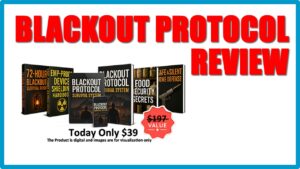



Post Comment